ClearText

ClearText was an effort to bring text messaging to the recruiting module of the ClearCompany Talent Management Platform. Although the system already allowed recruiters to contact jobseekers (primarily via email), existing and potential customers expressed a desire to communicate via text messaging. Many view text messaging as a more engaging and effective means of communication, and some customers recruit from populations who largely do not even use email.
For this project, we took a lean-but-focused approach that let us address the primary customer needs with a minimal amount of design and development effort.
Recruiter Interviews
To better understand user needs around text messaging, we conducted user interviews with recruiters. These open-ended conversations focused on how recruiters had used text messaging within their recruiting processeses, and how they would hope to use text messaging within an applicant tracking system.
Some key findings were:
- Some recruiters already used their personal phones to text message candidates. Others had concerns about privacy that made them more hesitant to do so.
- Text messaging was unlikely to be the first method of contact by a recruiter. However, it was useful for nailing down an interview time or letting the candidate know about a last minute update.
- Having a complete record of text message interactions within the systems was important.
- Some recruiters did not believe they would use the feature if they were only able to access it through their web browser on a computer.
Storyboarding
Early on, I used storyboarding as the primary design tool for the project. Inititally, the storyboard captured the stories we heard during the interviews, with only tentative ideas about how we could support those use cases. We then leveraged the storyboard to explore solutions with project stakeholders. As design concepts became more fleshed out, I eventually moved into higher-fidelity screen designs and interactive prototypes. Working within the storyboard format in the early stages of design kept us grounded in the user stories that we identified through the interviews.

Design Goals
One of the biggest constraints of this project was an intentionally small development budget. As a result, we focused on a limited set of design goals that we believed would best support recruiters in engaging candidates via text message. Those included:
- Enable 1:1 texting between a recruiter and a candidate.
- Provide the flexbility to continue the conversation in the desktop system or using their own mobile phone.
- Maintain a complete log of text communications.
System Design
I worked with a software developer and other project stakeholders to understand the capabilities and constraints of our SMS platform and define a technical solution that would support our design goals. After exploring a range of solutions, we decided to use an "intermediary number" that forwards messages between the recruiter and jobseeker. This solution would allow recruiters to participate in the conversation using either their mobile phone or the ClearCompany webapp (or both!), and enabled us to maintain a complete, accurate record of the conversation, regardless of which medium the recruiter used. It also had the added benefit of masking the recruiter's acutal phone number from the jobseeker, which addressed the privacy concerns raised in our recruiter interviews.
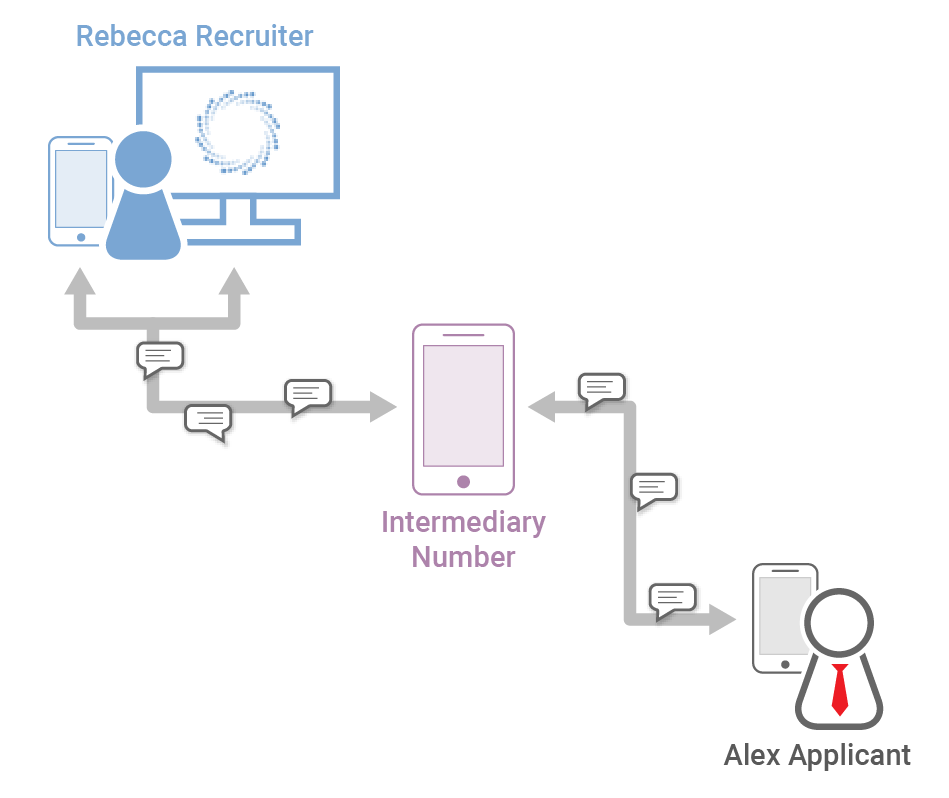
User Interface Design
There were two main design considerations for our initial scope – a way to start text message conversations from an applicant's profile page, and the option to continue any conversation on a mobile device.
In the desktop system, recruiters send text messages from the candidate profile page — the place where they are used to reviewing information about each candidate and performing key recruiting activities. The text messaging interface uses simple, familiar messaging design patterns.

After the recruiter opens a conversation in the desktop system, they receive a text message that contains their own message (for context) and lets them know that replies from the candidate will appear there. At that point, the recruiter is free to continue the conversation using whichever medium they prefer — the desktop chat window or the messaging app on their phone. The conversation remains in sync in both locations.

Outcomes
In the year after ClearText was released, the number of ClearText customers and the number of text messages sent through the system steadily increased. The most requested addition to ClearText is a view that allows a recruiter to see all of their conversations in one place and provides notifications for new messages. But even with the limitations of the initial release, ClearText was a sales hit and seemed to address the most important use cases while still leaving plenty of room for future enhancements.